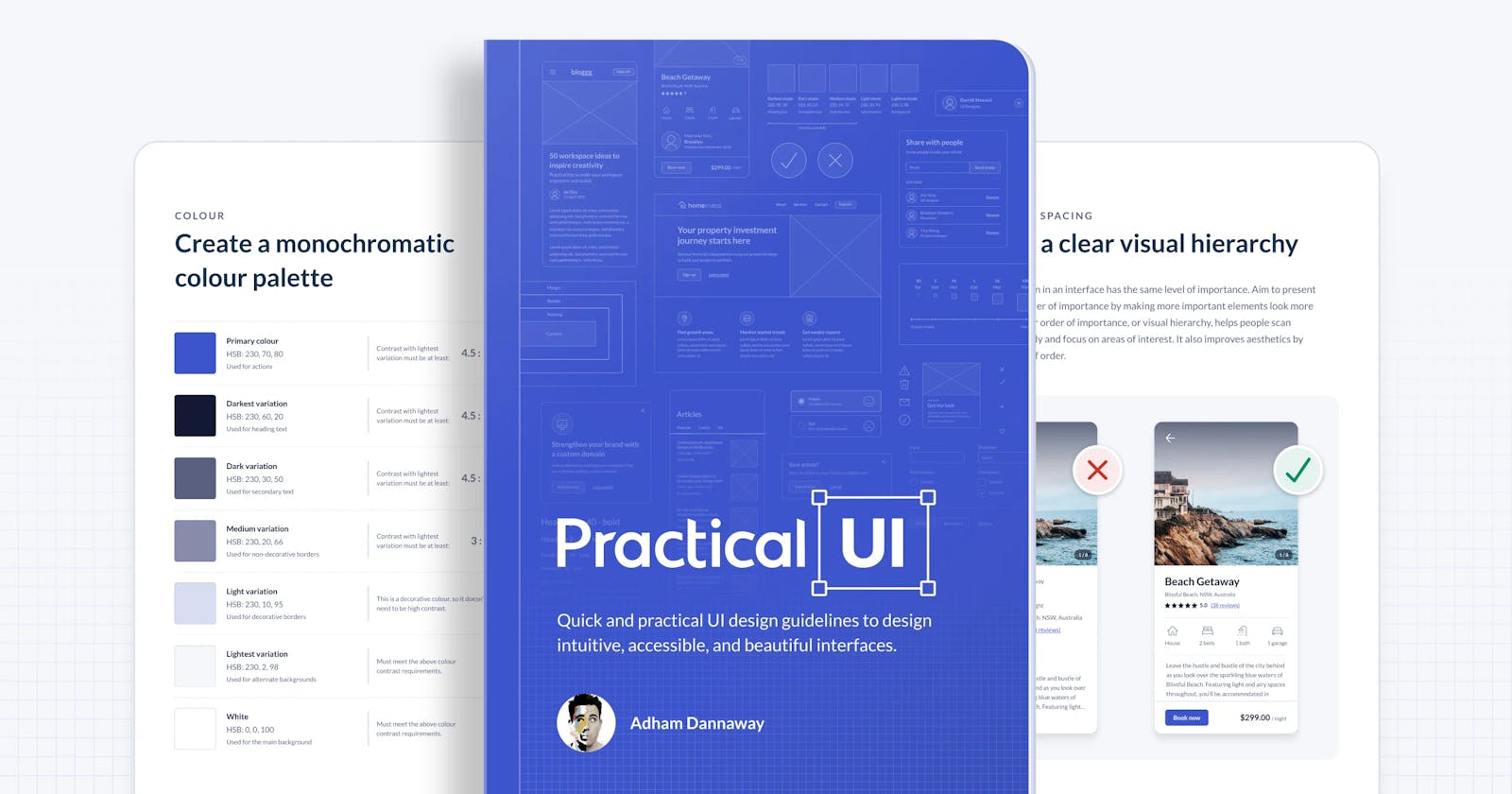Introduction
Welcome to the exciting world of user interface design! In this ever-evolving digital landscape, crafting exceptional user interfaces (UI) is a skill that can't be underestimated. And what better way to embark on this journey than by delving into the treasure trove of insights provided by Adham Dannaway in his book, "Practical UI: User Interface Design."
As we dive into the realm of UI design, we're about to embark on a thrilling adventure, unraveling the top 10 lessons from Dannaway's book. These lessons are not just principles but actionable strategies that have the potential to transform your approach to UI design. Whether you're a seasoned designer looking to hone your skills or a newcomer eager to grasp the fundamentals, these lessons will illuminate the path to UI excellence.
From understanding the essence of user-centered design to harnessing the power of simplicity and mastering the art of mobile-first design, we're about to embark on a captivating journey of discovery. These lessons are the keys to unlocking UI wizardry and crafting interfaces that not only captivate users but also make their digital experiences effortless and enjoyable.
So, fasten your seatbelts, as we embark on a journey through the top 10 lessons from "Practical UI: User Interface Design" by Adham Dannaway. Your adventure into the world of UI design begins now!
Top 10 lessons from Practical UI: User Interface Design
1. Understanding User-Centered Design:
The book emphasizes the importance of designing interfaces with the user in mind. This means conducting user research, creating user personas, and involving users in the design process.
2. Simplicity and Clarity:
Dannaway stresses the significance of simplicity in UI design. Clear and straightforward interfaces are more user-friendly and reduce cognitive load.
3. Consistency is Key:
Consistency in design elements like buttons, fonts, and colors enhances the overall user experience and makes the interface more intuitive.
4. Mobile-First Approach:
In the age of mobile devices, the book advocates designing for mobile screens first and then adapting to larger screens. This ensures a responsive and user-friendly design.
5. Hierarchy and Information Architecture:
Properly structuring content through hierarchy and information architecture helps users navigate the interface more easily and find what they need quickly.
6. Effective Use of Visuals:
Visual elements, such as icons and images, should not only be aesthetically pleasing but also convey meaningful information or actions to users.
7. Accessibility and Inclusivity:
The book highlights the importance of designing for all users, including those with disabilities. Adhering to accessibility guidelines ensures a more inclusive design.
8. Feedback and Affordance:
Dannaway stresses the need for providing feedback to users when they interact with UI elements. Elements should also exhibit affordance, making it clear what actions are possible.
9. User Testing and Iteration:
Regular user testing and iteration are essential to refining the UI. Dannaway advises designers to be open to feedback and make improvements based on user insights.
10. Stay Updated with Trends:
The field of UI design is ever-evolving. The book encourages designers to stay updated with current design trends and technologies to keep their skills sharp.
These lessons from "Practical UI: User Interface Design" by Adham Dannaway provide a solid foundation for anyone looking to excel in UI design and create user-friendly, visually appealing interfaces. Reading the book in its entirety will offer more in-depth insights and practical tips for UI designers.