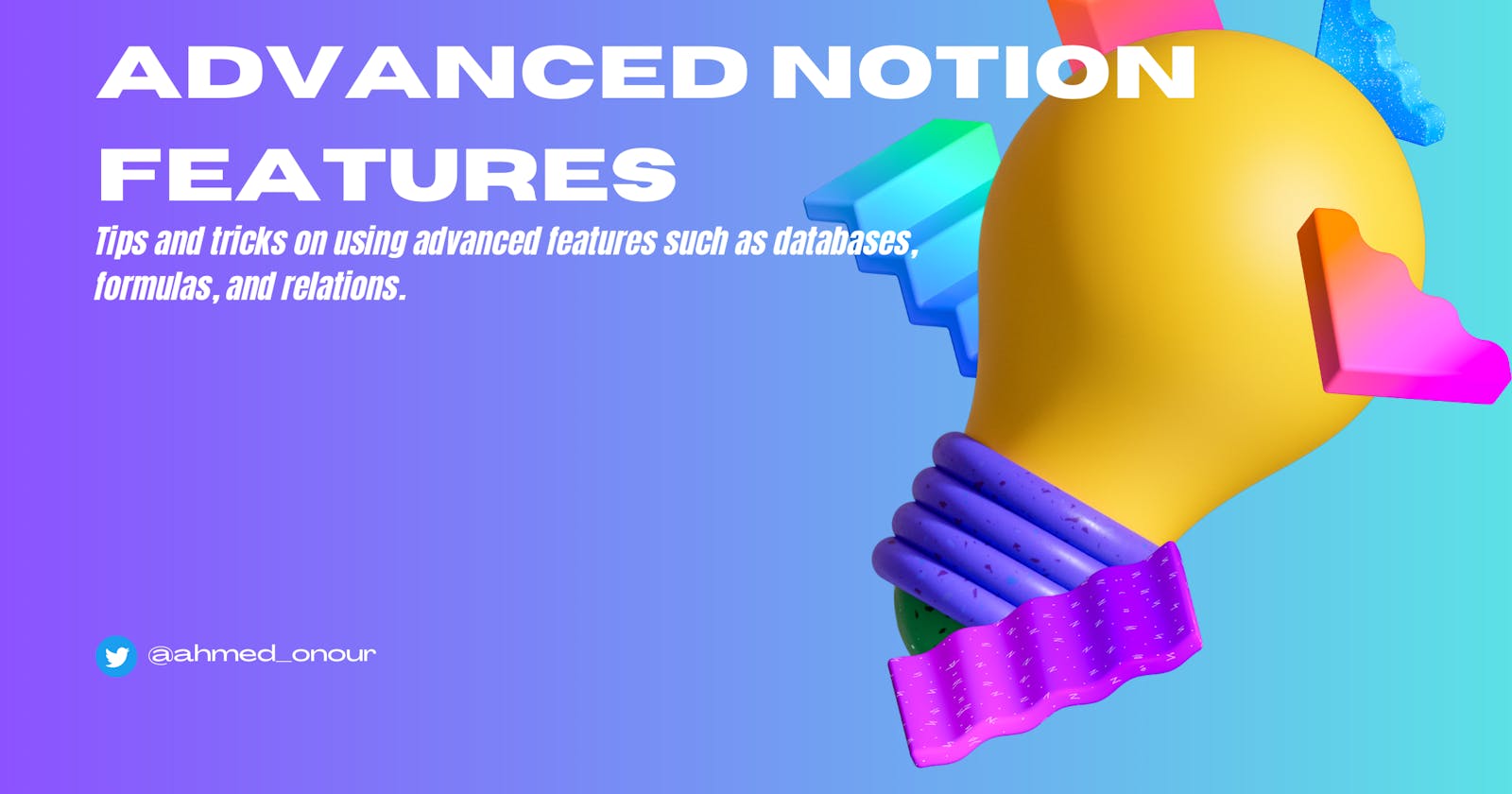Advanced Notion Features
Tips and tricks on using advanced features such as databases, formulas, and relations.
If you're already familiar with Notion and have been using it for a while, you may be ready to explore its more advanced features. In this article, we'll dive into databases, formulas, and relations, and show you some tips and tricks on how to use these powerful Notion features.
Don't miss the free notion template
Databases
Databases in Notion are like spreadsheets on steroids. They allow you to store and organize large amounts of information in a single place, and you can customize your database with different types of properties to fit your needs.
Tips and Tricks
Use templates: Notion offers a variety of database templates that you can use to get started quickly. Look for the "Templates" button at the top of your database page to see the options available.
Group and filter data: Group your data in different ways to make it easier to find what you need. You can also use filters to show only the records that meet certain criteria.
Add properties: Notion allows you to add different properties to your database, including text, select, date, formula, and more. Choose the properties that fit your needs and make your database more useful.
Formulas
Notion formulas are a powerful tool that allows you to calculate values based on other matters in your database. You can use formulas to calculate things like totals, averages, percentages, and more.
Tips and Tricks
Use the Formula property: Notion has a dedicated property for formulas that you can add to your database. Look for it when adding a new property to your database.
Follow the syntax rules: Notion uses a specific syntax for formulas that you need to follow. Check out Notion's documentation on formulas for guidance.
Use functions: Notion has a variety of built-in functions that you can use in your formulas to simplify your calculations. Look for the "fx" button in the formula property to see the available functions.
Relations
Notion relations allow you to connect records in different databases to each other. For example, you can link a project record in one database to a team member record in another database.
Tips and Tricks
Use the Relation property: Like formulas, Notion has a dedicated property for relations that you can add to your database.
Create a linked database: If you have a lot of related records across different databases, it may be helpful to create a linked database that shows all of the related records in one place.
Use rollup properties: Rollup properties allow you to display information from related records in your database. For example, you can use a rollup property to show the total hours worked by a team member across all of their project records.
Conclusion
These are just a few tips and tricks for using databases, formulas, and relations in Notion. As you become more familiar with these advanced features, you'll discover even more ways to use them to make your Notion workspace more valuable and efficient.